How to Write a Proper Business Letter
 By Kristina Schneider, Executive Assistant
By Kristina Schneider, Executive Assistant
Writing a business letter seems somewhat common knowledge or perhaps common sense to most people; however, it’s sometimes shocking to see how many administrative staff members – – even those with a college education – – are completely incapable of writing business letters.
In this article, we will walk you through each step on how to properly write a business letter so that you can quickly and easily write correspondence on behalf of or for your boss without too much editing.
Company Letterhead
The first step to writing business letters is to make sure that you have official company letterhead of some kind. Whether your company has pre-printed letterhead on linen paper or some other header which includes your company’s name, return address and phone number, having company letterhead not only makes the correspondence seem much more formal and official, but it’s an easy way to ensure that the recipient has easy access to your company’s contact information in order to respond.

Date
The date is probably one of the most important items that you could have on your letter. Dates on correspondence are probably one of the most frequently referenced items on a business letter, because it may demonstrate timeliness (or lack thereof) in your correspondence. It may also help keep the timing and chronological order of events for a particular matter. The date is typically centered or indented towards the center of the page, a few lines below the company letterhead (about 1/3 the way down the page).

Recipient’s Name & Address
Following the date, you will skip two to three lines and enter in the recipient’s name aligned to the left of the page. With business correspondence, you should be more formal and address people as Mr., Ms., Mr. & Mrs., Dr., etc. (Bonus Tip: “Ms.” is a good default honorific or title for any female recipient when her marital status is unknown. And, if you don’t know the gender of the recipient – – such is the case for gender-neutral names like Lindsey or Tracy – – it’s okay just to put their first and last name.) Following the recipient’s name, if you’re sending it to a business address, you will want to include the company name. And the next line should be the address line. You can appropriately abbreviate both directional and street names (e.g. N., S., Dr., Blvd., St.) or you can be more formal and spell everything out. Just make sure that if you do abbreviate that you use the proper abbreviation. We tend to put apartment, unit and suite numbers on the same line as the street address, following the street address with a comma. The last line will include the city, state and zip code. See below for a few samples.
Mr. Philip J. Kavesh, Esq.
The Ultimate Estate Planner, Inc.
212 Yacht Club Way, Suite A-7
Redondo Beach, California 90277
Ms. Jane Doe
12345 Main Street
Los Angeles, California 90000
Drs. Robert & Roberta Smith
54321 Pacific Coast Highway, Unit 101
Malibu, California 90265
Delivery Medium (Optional, but Recommended)
The next feature of the business letters that we write is not necessary or required, but is recommended, and that is to include some kind of line about the delivery medium. The reason why it’s a smart idea to do this is because, again, you may need to reference your correspondence and be sure that you were clear and had records for how the correspondence was sent.
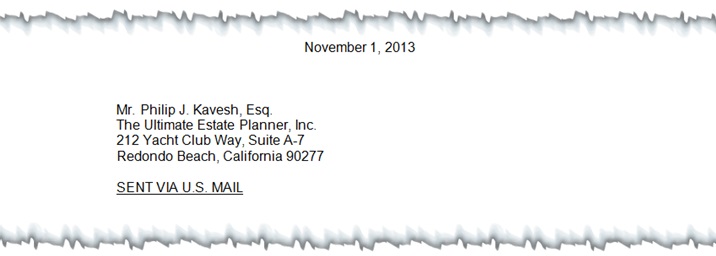
Here are some common delivery medium options:
- SENT VIA FEDERAL EXPRESS OVERNIGHT
- SENT VIA U.S. MAIL CERTIFIED RETURN RECEIPT
- SENT VIA ELECTRONIC MAIL TO EMAIL@WEBSITE.COM ONLY
- SENT VIA U.S. MAIL AND ELECTRONIC MAIL TO EMAIL@WEBSITE.COM ONLY
- SENT VIA FACSIMILE TO (310)555-5555
- HAND-DELIVERED
Subject (Optional, but Recommended)
Another important and recommended part of our business letters which is not required or always necessary, but is recommended, is having a subject line (similar to what most people do with e-mail). This subject line will help you (and the recipient) differentiate your letter of correspondence from other letters that you may have sent in the past. Eventually, your letters will look the same and this subject line will help prevent them dismissing your letter, thinking they already received it or that it may not be important. The subject line doesn’t have to be super detailed, but if you do have further details that will help identify the purpose of your letter, the better.
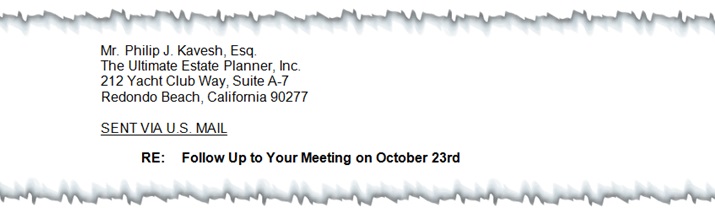
Greeting
Depending on the culture of your company and your relationship with the recipient, you can vary the formality of the greeting to your recipient. A more formal greeting would be to reference the recipient with Mr., Ms., Mr. & Mrs., Dr. and then the last name. If you have a close personal relationship with the recipient, you can address the recipient by first name (e.g. “Dear Philip,”) and if you have an even more informal relationship with the client, you can address them by their nickname or shortened version of their name, assuming you’re close enough to them to call them by their shortened name (e.g. “Dear Phil,”). If you are unsure if a more informal greeting may offend the recipient, you are better off being more formal than not. And, as a tip for being an assistant or member of the support staff, it may be a good idea to keep all of your correspondence on the more formal side. It also demonstrates a level of respect to the recipient as well and you can never go wrong with a more formal approach in your correspondence. Also, there are times where you may not know the name of your recipient, such as if you were sending in correspondence to the IRS or some other governmental agency. In this case, you can use “Dear Sir or Madam,” as your greeting. (This will be greeted with a much more positive response than “To Whom It May Concern”!)
Body
The body of your e-mail should be pretty straightforward. Like your other forms of communication, it should include an introduction as to the purpose of your letter, paragraphs that communicate your message clearly and a concluding paragraph. We typically do not indent our paragraphs (so we can more easily indent sub-items, if necessary) and we have an extra break between paragraphs to separate paragraphs. See below.
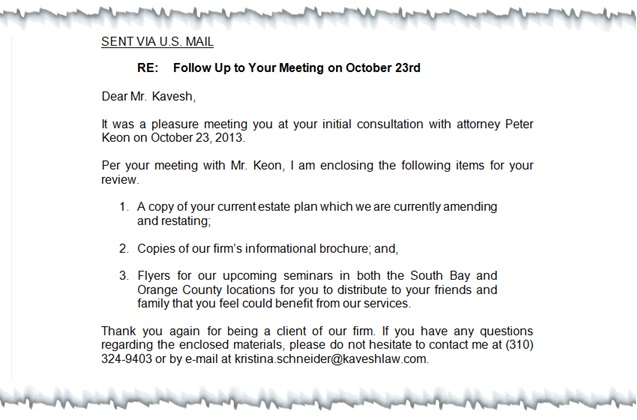
Multiple Pages
If you have multiple pages, your second page typically does not contain any company letterhead or logos. However, it is important to keep correspondence with multiple pages in order with some kind of pagination. Our firm utilizes a header at the upper left of the page which not only includes the page number, but the total number of pages, the date of the correspondence and the recipient’s name. It’s laid out as follows:
Page 2 of 2
November 1, 2013
Mr. Philip J. Kavesh
This way, if this page were ever to get lost (or any other pages, if you had more than 2 pages in your correspondence), it would be very easy to locate and/or identify what the correspondence goes to. Especially in the legal and tax business, you may have a lot of clients with written correspondence and this is just one more way to help you keep yourself much more organized.
Concluding Paragraphs
All letters of correspondence should include some kind of concluding paragraph. In this concluding paragraph, it typically should include an offer for the recipient to contact you (or instructions on whom they may contact) if they have any questions. This should also include any contact information so that they may easily have that accessible if they do wish to respond to that letter by phone and/or e-mail. Here are a couple of standard concluding paragraphs that we use in our letters of correspondence:
[IF THE LETTER IS COMING FROM US, AS PHIL’S EXECUTIVE ASSISTANT]
Thank you, in advance, for your time and attention to this matter. Should you have any questions regarding the above, please do not hesitate to contact me at (310)324-9403 or by e-mail at kristina.schneider@kaveshlaw.com.
[IF THE LETTER IS COMING FROM PHIL]
Thank you, in advance, for your time and attention to this matter. Should you have any questions regarding the above, please do not hesitate to contact my assistant, Kristina Schneider, at (310)324-9403 or by e-mail at kristina.schneider@kaveshlaw.com.
Signature & Title
Contrary to what we were taught about signature lines in business letters, we actually indent our signature lines about halfway through the page. This is more of a personal preference of Phil’s for his letters. However, whether you left align your signature line or indent it towards the center of the page, you should include some kind of salutation. In business correspondence, “Sincerely” is the most common. But, again, depending on your company’s culture, the nature of your correspondence and your personal preference, you can also use “Best Regards”, “Yours Very Truly”, or “Best Wishes”. Following the salutation, you should allow 3 line breaks for a signature and then print the sender’s name and title.
Here are some samples of what we use:
Sincerely,
Kristina K. Schneider
Executive Assistant to Philip J. Kavesh
Yours Very Truly,
Philip J. Kavesh, J.D., LL.M. (Taxation),
California State Bar Certified Specialist in
Estate Planning, Trust & Probate Law
Typist’s Initials
If you wrote the entire letter, this part of the letter is not needed. However, it is not uncommon for professionals to dictate and/or have someone else type up correspondence on their behalf. If that is the case, then you should capitalize the sender’s initials and then include a forward-slash and your initials in lowercase. For example, if Phil were to dictate a client letter that we were to type up for him, we would left-align “PJK/kks” or “PJK/med” a few lines following his signature line.
Carbon Copy & Blind Carbon Copy
Last, but not least, you may wish to carbon copy (CC) and blind carbon copy (BCC) someone on the correspondence. Much like what most people are aware of with respect to e-mail, carbon copies are individuals that you intend to give a copy of the correspondence and the recipient is aware that you’re giving them a copy of the correspondence. A blind carbon copy is someone that you copy on the correspondence and you don’t let the recipient know that you copied them on a matter. To CC someone on your correspondence, you would simply skip 2-3 lines below the signature line and left align the notice: “CC: [insert individual’s name]”. You may be more formal in your correspondence by adding the titles of those you’re copying as well. Also, if you have enclosures included with your correspondence, you may not need those that are copied on the correspondence to have a copy of the enclosures so you may add “(w/out enclosures)” after the individual’s name. To BCC someone on your correspondence, you may wish to add an additional page to the correspondence that simply lists those that are blind carbon copied (e.g. “BCC: [insert individual’s name]”). The recipient will not receive that additional page and that BCC is really for your internal record or internal copy of the correspondence.
It might all seem elementary and, hopefully, all of the above letter-writing tips are ones you’re already aware of and using (or will be soon)! It honestly means that you’ll be ahead of the game, particularly having seen the kinds of letters produced by other administrative and executive assistants over the years. For those interested, we are pleased to share a letter template that we created for ourselves to help us in putting together correspondence quickly and easily.
As a reminder, it’s not “our way or the highway” either. We know that some of the above guidelines are also personal letter-writing preferences that we have (as well as our boss). So, if you have (or your boss has) another way of putting together correspondence that works and is professional, then don’t fix what’s not broken!
SHARE THIS ARTICLE WITH YOUR ASSISTANT
Pssssst… are you an advisor reading this article? If so, that’s fine. While this article is written for staff members, many professionals would benefit from it as well. But be sure to pass along this article to your assistant. Click here to forward this article over to your assistant so that he or she can read it and benefit from it, too. Also, you may wish to encourage your assistant to sign up to receive our monthly newsletter directly so that they can get these helpful tips and articles each month, too. To sign up your assistant to receive our e-mails, click here.
ABOUT THE AUTHOR
 Kristina Schneider is the current Executive Director of The Ultimate Estate Planner, Inc. She graduated with a Bachelor’s Degree in Business Administration from Pepperdine University in 2004 and was hired right out of college to work for the Law Firm of Kavesh, Minor & Otis, coordinating and facilitating Philip Kavesh’s “Missing Link” Boot Camps while also providing administrative support to Mr. Kavesh as his Executive Assistant for over seven years. Through her direct hands-on experience in Mr. Kavesh’s law firm, Kristina has been able to assist numerous estate planning professionals through The Ultimate Estate Planner and, equally as important, many of their staff members, in the successful implementation of Ultimate Estate Planner’s products and systems. You can reach Kristina at (424) 247-9495 or by e-mail at kristina@ultimateestateplanner.com.
Kristina Schneider is the current Executive Director of The Ultimate Estate Planner, Inc. She graduated with a Bachelor’s Degree in Business Administration from Pepperdine University in 2004 and was hired right out of college to work for the Law Firm of Kavesh, Minor & Otis, coordinating and facilitating Philip Kavesh’s “Missing Link” Boot Camps while also providing administrative support to Mr. Kavesh as his Executive Assistant for over seven years. Through her direct hands-on experience in Mr. Kavesh’s law firm, Kristina has been able to assist numerous estate planning professionals through The Ultimate Estate Planner and, equally as important, many of their staff members, in the successful implementation of Ultimate Estate Planner’s products and systems. You can reach Kristina at (424) 247-9495 or by e-mail at kristina@ultimateestateplanner.com.
OTHER ARTICLES IN THIS ISSUE
- PRACTICE-BUILDING: Pardon My Bloopers! by Philip J. Kavesh, J.D., LL.M. (Taxation), CFP®, ChFC, California State Bar Certified Specialist in Estate Planning, Trust & Probate Law
- ESTATE PLANNING: You, Inc.: Branding Yourself in a Competitive Estate Planning Industry by Steven J. Oshins Esq., AEP (Distinguished)
- TAX PLANNING: Planning for 2704 Proposed Regs: Be Wary of the Step Transaction Doctrine by Martin M. Shenkman, CPA, MBA, PFS, AEP, JD
- ADVANCED PLANNING: Net, Net Gifts: Why NOW May Be the Best Time to Use This Strategy by Michael J. Jones, CPA
